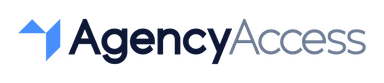Meta Business Suite vs Business Manager: Decoding the Differences for Your Business
Introduction
In the ever-evolving landscape of social media management, businesses are constantly seeking tools that simplify processes and enhance efficiency. If you've been navigating Facebook and Instagram for your business, you've likely encountered Meta Business Suite and Business Manager. While both platforms are designed to aid businesses in managing their online presence, they serve distinct purposes and offer different features.
Understanding the differences between Meta Business Suite and Business Manager is crucial for optimizing your social media strategy. In this comprehensive guide, we'll decode these two platforms, highlighting their features, benefits, and key differences, so you can decide which tool best suits your business needs.
Meta Business Suite Overview
Meta Business Suite is a comprehensive tool that allows businesses to manage their Facebook, Instagram, and Messenger accounts in one centralized location. It's designed to streamline content creation, scheduling, messaging, and analytics, making it easier for businesses to maintain an active and engaging online presence.
Key Features of Meta Business Suite:
- Unified Interface: Manage posts, stories, and ads across Facebook and Instagram without switching platforms.
- Content Creation and Scheduling: Create, schedule, and publish content for both platforms from one place.
- Messaging Hub: Respond to comments and messages from Facebook, Instagram, and Messenger in a single inbox.
- Insights and Analytics: Access performance metrics to understand your audience engagement and optimize your content strategy.
- Access on the Go: Available as both a desktop application and a mobile app, ensuring you can manage your accounts anytime, anywhere.
Meta Business Suite is particularly beneficial for businesses focusing on front-end engagement and content management. Its user-friendly interface simplifies the process of interacting with your audience and monitoring the effectiveness of your social media efforts.
Meta Business Manager Overview
Meta Business Manager, recently rebranded as Business Portfolio, serves as the backend management tool for your Facebook assets. It's designed for businesses that require a higher level of control over their administrative settings, ad accounts, and user permissions.
Key Features of Meta Business Manager:
- Asset Management: Claim and manage Facebook Pages, ad accounts, Instagram accounts, apps, and more.
- User Permissions: Add team members and assign roles with specific access levels to your business assets.
- Ad Account Control: Create and manage ad accounts, set up billing, and access advanced ad tools.
- Security Measures: Keep your business and personal Facebook profiles separate for enhanced security.
- Integration Capabilities: Connect with third-party tools and platforms to expand your business operations.
Meta Business Manager is essential for businesses that need to oversee multiple assets and require comprehensive control over their Meta platforms. It's particularly useful for agencies managing multiple clients or businesses with complex team structures.
Key Differences
While both Meta Business Suite and Business Manager offer valuable tools for businesses, understanding their differences is key to leveraging their full potential.
1. Purpose and Functionality
- Meta Business Suite is designed for front-end management, focusing on content creation, scheduling, and audience engagement across Facebook and Instagram.
- Business Manager (Business Portfolio) is geared towards backend administrative tasks, such as managing assets, user permissions, and ad accounts.
2. Content Management
- Meta Business Suite allows you to create and schedule posts, stories, and ads for Facebook and Instagram in one place.
- Business Manager does not provide content creation or scheduling capabilities. It redirects users to Meta Business Suite for these tasks.
3. User Interface and Accessibility
- Meta Business Suite offers a unified and user-friendly interface accessible via desktop and mobile app, making it convenient for on-the-go management.
- Business Manager is primarily a desktop application with a more complex interface tailored for detailed administrative tasks.
4. Ad Management
- Meta Business Suite provides basic ad creation options, primarily for boosting posts to increase reach.
- Business Manager offers advanced ad management tools, allowing you to create detailed ad campaigns, manage billing, and access Ads Manager for in-depth analytics.
5. Asset and Permission Control
- Meta Business Suite offers limited settings for asset management and permissions.
- Business Manager provides comprehensive control over business assets, including assigning roles, managing access levels, and maintaining brand safety.
6. Analytics and Insights
- Meta Business Suite provides insights into content performance, audience engagement, and basic metrics to inform your social media strategy.
- Business Manager offers access to detailed analytics through Ads Manager, essential for tracking campaign performance and ROI.
Use Cases
Choosing between Meta Business Suite and Business Manager depends on your business needs and objectives. Here are some scenarios to help you decide which platform is most suitable:
When to Use Meta Business Suite:
- Small Businesses and Solo Entrepreneurs: Ideal for those who manage their social media personally and focus on content creation and audience engagement.
- Content-Focused Strategies: If your primary goal is to create, schedule, and post content regularly while interacting with your audience.
- Mobile Management: For businesses that require the flexibility to manage social media accounts on the go using the mobile app.
- Unified Messaging: If you prefer handling all messages and comments from Facebook, Instagram, and Messenger in one inbox.
When to Use Business Manager:
- Agencies and Large Enterprises: Perfect for organizations managing multiple assets, ad accounts, and requiring detailed user permissions.
- Advanced Advertising Needs: If your business relies heavily on advertising and needs access to advanced ad tools, billing controls, and detailed analytics.
- Multiple Team Members: When you need to assign different roles and access levels to team members or external partners.
- Asset Security and Control: For businesses that need to maintain strict control over their Facebook assets, domains, and pixels.
Integration and Migration
Understanding how Meta Business Suite and Business Manager can work together is beneficial for businesses looking to leverage both platforms.
Integrating the Platforms:
- Seamless Navigation: You can easily switch between Meta Business Suite and Business Manager. For instance, while using Business Suite, certain settings will redirect you to Business Manager for advanced options.
- Complementary Functions: Use Meta Business Suite for day-to-day content management and audience engagement, while leveraging Business Manager for backend administrative tasks.
Migrating Between Platforms:
- Switching from Business Suite to Business Manager:
- Click on the Help button in the bottom right corner of Meta Business Suite.
- Select Go to Business Manager to switch platforms.
- Switching from Business Manager to Business Suite:
- Click on the Menu (hamburger icon) in the top right corner of Business Manager.
- Select Meta Business Suite from the dropdown to navigate back.
Tips for Smooth Integration:
- Consistent Access Levels: Ensure team members have the necessary permissions on both platforms to avoid disruptions.
- Stay Updated: Regularly check for updates from Meta, as features and interfaces may evolve over time.
- Training and Support: Familiarize your team with both platforms to maximize efficiency and reduce learning curves.
Conclusion
Navigating the world of social media management tools can be overwhelming, but understanding the distinctions between Meta Business Suite and Business Manager empowers you to make informed decisions. By leveraging the strengths of each platform, you can optimize your social media strategy, enhance collaboration, and achieve your business objectives.
Whether you're a small business owner focusing on content and community engagement or a large enterprise managing multiple assets and ad campaigns, choosing the right tools is essential. Assess your business needs, consider the features that matter most to you, and don't hesitate to integrate both platforms to harness their full potential.

Written By
Kevin de Jong