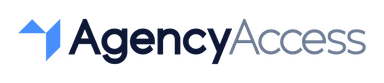How to Give Access to a Twitter Account: A Guide for Agencies and Clients
For agencies managing social media accounts on behalf of clients, obtaining access to a Twitter account can sometimes be challenging. Instead of sharing passwords, Twitter offers a more secure way for clients to grant access through the "Twitter Ads Manager" and "TweetDeck" platforms. This guide walks you through each method, ensuring a smooth and secure process for both agencies and clients.
Granting Access through Twitter Ads Manager
If you need to run ads or access analytics, Twitter Ads Manager provides a secure way to grant account access. Here’s how:
- Log into Twitter Ads
The account owner should log in at ads.twitter.com using their credentials. - Navigate to Account Access
In the top-right corner, click on the profile icon and go to Account Settings. Under Access and permissions, select Add access. - Add Your Agency’s Twitter Handle
Type in the Twitter handle of the agency or individual who needs access. Assign the appropriate access level:- Account Administrator: Full access to manage the account.
- Campaign Analyst: View-only access for analytics and campaign performance.
- Save Changes
After selecting the role, click Save to grant access. The agency will receive a notification about the granted permissions.
Using TweetDeck for Twitter Account Management
TweetDeck is an alternative option for agencies to manage client accounts without logging directly into the client’s account. Here’s how to set it up:
- Client Logs into TweetDeck
The client should visit tweetdeck.twitter.com and log in with their Twitter credentials. - Access the Team Management Option
In the TweetDeck dashboard, click on Accounts in the navigation sidebar. Under Team, select Add team member. - Add Agency’s Twitter Handle
Enter the agency or team member’s Twitter handle and click Authorize. TweetDeck allows the account owner to set different permission levels, making it easier to control what the agency can do. - Accept the Invitation
The agency member will receive an email or notification to accept the invitation and join the team. Once accepted, they’ll be able to manage the Twitter account through TweetDeck, including posting tweets, managing DMs, and viewing account activity.
Why Secure Access Matters
Granting access through these methods provides a more secure alternative to sharing passwords. By using Twitter Ads Manager or TweetDeck, clients retain full control over their accounts and can easily remove access if necessary, ensuring better security and peace of mind.
Tips for Agencies Managing Multiple Client Accounts
- Use TweetDeck’s Team Management Features: For agencies handling multiple clients, TweetDeck’s team management features simplify switching between accounts without logging in and out.
- Set Clear Permission Levels: Always clarify with clients what permissions are needed and ensure they grant the appropriate access level to avoid unnecessary access.
- Regularly Review Permissions: It’s a good practice to periodically check permissions and remove access for team members who no longer need it, especially as client relationships evolve.
Troubleshooting Common Issues
- Access Not Granted Properly
If the agency doesn’t see the account, double-check the Twitter handle and ensure the client has followed each step correctly. - Permissions Not Working on TweetDeck
Sometimes, permissions may take a few minutes to sync. If issues persist, try refreshing the page or re-inviting the team member. - Account Owner Cannot Add Team Members
Only the primary account owner can add team members. Ensure the client is using the correct account with full permissions to make these changes.
Managing client Twitter accounts doesn’t have to be complicated. By using Twitter Ads Manager and TweetDeck, agencies can access client accounts securely, eliminating the need for password sharing. This approach provides a safer, more efficient workflow, making it easier to manage multiple client accounts without risking account security.
If you’re an agency looking to streamline client onboarding and access management, consider a solution like AgencyAccess. With features designed to simplify secure access across platforms, AgencyAccess can help your agency operate more efficiently and professionally.

Written By
Kevin de Jong