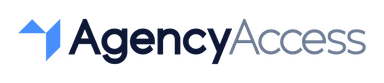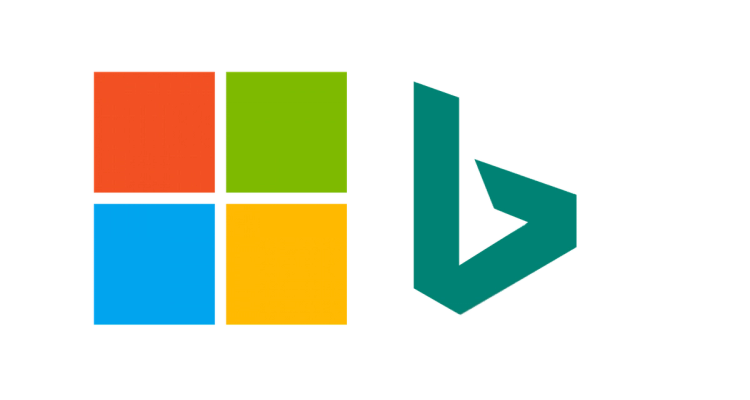
How to Give/Request Access to Microsoft Ads in 2024
Managing Microsoft Ads (formerly Bing Ads) can be essential for businesses seeking to reach a wider audience. For agencies and team members to manage these ad campaigns effectively, granting or requesting access is a crucial step. Here’s a guide on securely sharing access to Microsoft Ads in 2024.
Why Share Access to Microsoft Ads?
Granting access to Microsoft Ads allows your agency or team to:
- Monitor Campaign Performance: Track key metrics like clicks, impressions, and conversions.
- Optimize Ad Campaigns: Make adjustments based on data insights for better results.
- Manage Budgets and Bids: Refine budget allocations and bidding strategies to improve ROI.
Using Microsoft Ads’ built-in access management ensures that you can collaborate securely and efficiently without sharing login credentials.
Steps to Grant Access to Microsoft Ads
If you’re the account owner or admin, here’s how to provide access to Microsoft Ads:
- Log into Microsoft Ads
Go to ads.microsoft.com and sign in with your account. - Navigate to Account Settings
In the upper-right corner, click on your Account name and select Account settings from the dropdown menu. - Go to Users
In the account settings, click on Account access or Users (depending on your interface). - Invite a New User
Click the Add user button and enter the email address of the person you want to grant access to. - Select User Role
Choose the appropriate role for the user:- Standard User: Can manage campaigns but cannot alter billing or user access settings.
- Super Admin: Has full control, including managing users and billing.
- Reports Viewer: Can view campaign performance data but cannot make changes.
- Send Invitation
Once the role is selected, click Send. The user will receive an invitation to access the account, which they must accept.
Steps to Request Access to Microsoft Ads
If you’re an agency or team member needing access to a client’s Microsoft Ads account, here’s how to request it:
- Contact the Account Owner
Reach out to the client or account owner to request access to their Microsoft Ads account. - Specify Required Role
Explain the tasks you’ll be handling and the level of access you need (e.g., Standard User for campaign management). - Provide Your Microsoft-Linked Email
Ensure the account owner has the email linked to your Microsoft account, which will simplify the invitation process. - Confirm Access
Once the account owner grants access, check your email for the invitation, and accept it to start managing the account.
Best Practices for Managing Microsoft Ads Access
- Use the Right Permission Level: Only grant or request the access level required for the job to maintain control over sensitive settings.
- Conduct Regular Audits: Periodically review user access to ensure that only active team members retain permissions.
- Enable Two-Factor Authentication: For added security, encourage all users to enable two-factor authentication on their Microsoft accounts.
Microsoft Ads makes it easy for businesses and agencies to work together securely by allowing role-based access. By following these steps, account owners can ensure that their campaigns are managed effectively without compromising data security.
For agencies handling multiple client accounts, AgencyAccess streamlines the onboarding and access management process across platforms, providing a centralized and secure solution.

Written By
Kevin de Jong