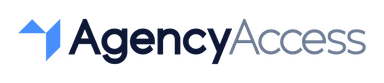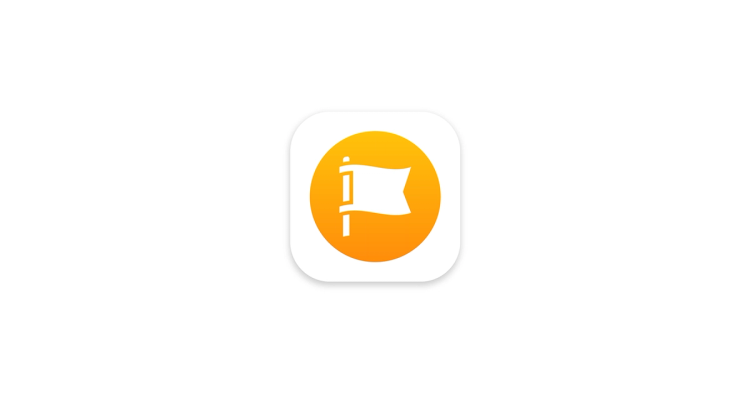
How to Give/Request Access to Your Facebook Page in 2024
For businesses and agencies managing a brand's presence on Facebook, having access to the Facebook Page is essential for posting content, engaging with followers, and monitoring insights. This guide covers securely giving or requesting access to a Facebook Page in 2024.
Why Grant Access to Your Facebook Page?
Granting access to your Facebook Page allows team members or agencies to:
- Manage Content: Post updates, schedule content, and create engaging posts.
- Engage with Followers: Respond to comments, messages, and reviews.
- Analyze Insights: Monitor performance metrics to assess the effectiveness of your social media strategy.
Using Facebook’s built-in permissions, you can securely collaborate without sharing your login information.
Steps to Grant Access to Your Facebook Page
If you're an admin of the Facebook Page, follow these steps to provide access:
- Go to Your Facebook Page
Log in to Facebook and navigate to the Page you want to share access to. - Access Page Settings
In the left-hand menu, click on Settings at the bottom of the page. - Navigate to Page Roles
In the Settings menu, select Page Roles to manage permissions. - Add a New Page Role
Under Assign a New Page Role, enter the email address or name of the person you want to grant access to. - Select a Role
Choose the appropriate role based on what access you want to provide:- Admin: Full control over the Page, including adding and removing users.
- Editor: Can edit the Page, create posts, and respond to messages and comments.
- Moderator: Can manage messages, comments, and other interactions but cannot post as the Page.
- Advertiser: Can create ads and view insights.
- Analyst: Limited access to view Page insights only.
- Send Invitation
After selecting the role, click Add. The user will receive a notification and needs to accept the invitation to access the Page.
Steps to Request Access to a Facebook Page
If you’re an agency or marketer needing access to a client’s Facebook Page, here’s how to request it:
- Identify the Page Admin
Contact the Page owner or current admin to initiate the access request. - Specify Your Role Requirements
Explain the tasks you’ll be handling and request the appropriate role, such as Editor or Moderator. - Provide Your Facebook-Linked Email
Make sure to give the Page admin your email linked to Facebook to simplify the invitation process. - Accept the Invitation
Once the admin grants access, check your Facebook notifications for the invitation, and accept it to start managing the Page.
Best Practices for Managing Facebook Page Access
- Assign Roles Carefully: Only grant the minimum necessary access level to maintain control over the Page.
- Conduct Regular Audits: Periodically review Page roles to ensure that only active team members have access.
- Use Business Manager for Agencies: For larger teams, consider using Facebook Business Manager, which provides better control and organization for managing multiple Pages.
Granting access to a Facebook Page is a secure way to collaborate with team members or agencies, enabling them to manage the Page effectively while maintaining account security. With Facebook’s permissions system, you can ensure that only trusted individuals have the necessary level of control.
For agencies handling multiple client Pages, AgencyAccess provides a centralized solution for managing permissions across platforms, simplifying client onboarding and enhancing security.

Written By
Kevin de Jong