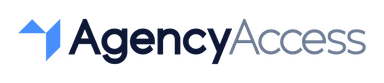How to Grant or Request Access to LinkedIn Ads in 2024
LinkedIn Ads is a powerful platform for reaching professionals and targeting business-focused audiences. For agencies and marketing teams, having access to LinkedIn Ads enables them to manage campaigns and optimize performance. Here’s how to securely give or request access to LinkedIn Ads in 2024.
Why Share Access to LinkedIn Ads?
Granting access to LinkedIn Ads allows your agency or team to:
- Create and Manage Campaigns: Set up and optimize ads to reach a professional audience.
- Analyze Performance: Monitor key metrics such as impressions, clicks, and conversions.
- Adjust Budgets and Bids: Refine ad spend and bidding strategies for maximum ROI.
Using LinkedIn’s permissions system, account owners can share access securely, ensuring only trusted individuals can manage campaigns.
Steps to Grant Access to LinkedIn Ads
If you’re the account owner or admin, here’s how to provide access to your LinkedIn Ads account:
- Log into LinkedIn Campaign Manager
Go to linkedin.com/campaignmanager and sign in with your LinkedIn account. - Select the Correct Account
In Campaign Manager, choose the account you want to grant access to. - Access Account Settings
In the top right, click on Settings and select Manage access. - Add a New User
Click Add user and enter the LinkedIn email address of the person you want to invite. - Assign Permission Level
Choose the appropriate role for the user:- Account Manager: Full access to manage campaigns and billing.
- Campaign Manager: Can create and manage campaigns but cannot access billing settings.
- Creative Manager: Can view campaigns and edit ad creatives but cannot launch or manage campaigns.
- Send Invitation
After assigning permissions, click Send Invitation. The invited user will receive an email with instructions to accept the invitation and access the account.
Steps to Request Access to LinkedIn Ads
If you’re an agency or marketer needing access to a client’s LinkedIn Ads account, here’s how to request it:
- Contact the Account Owner
Reach out to the client or account owner to request access to their LinkedIn Ads account. - Specify Your Role Needs
Explain the tasks you’ll be managing and request the appropriate access level (e.g., Campaign Manager for campaign setup and optimization). - Provide Your LinkedIn-Linked Email
Ensure that the account owner has the correct LinkedIn-linked email address to send the invitation. - Accept the Invitation
Once the account owner grants access, check your email for the invitation and accept it to start managing the LinkedIn Ads account.
Best Practices for Managing LinkedIn Ads Access
- Limit Permissions Based on Needs: Only grant the required level of access to maintain control over sensitive settings.
- Conduct Regular Access Audits: Periodically review permissions to ensure only active team members retain access.
- Enable Account Security Features: Consider enabling two-factor authentication for added security on LinkedIn.
Granting access to LinkedIn Ads securely enables businesses and agencies to work together on ad campaigns while maintaining control. Using LinkedIn’s permissions system, account owners can set roles that best suit each team member’s responsibilities.
If you’re managing multiple client accounts, AgencyAccess provides a seamless way to handle permissions across platforms, enhancing security and simplifying onboarding.

Written By
Kevin de Jong