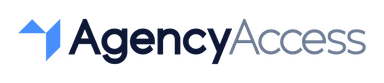How to Link Instagram to Facebook: A Step-by-Step Guide
Introduction
Want a simpler way to manage your social media? Linking Instagram to Facebook is a great way to work smarter, not harder. Think of it as a shortcut to greater efficiency and a wider audience. This connection lets you share Instagram posts directly to Facebook, saving you tons of time. Plus, your content will be seen by more people since it will appear on both platforms. This means more engagement and interaction with your posts. Ready to get started? Let's break down the steps to link your accounts.
Step 1: Access Instagram Settings
Ready to connect your Instagram and Facebook accounts? Open your Instagram app and go to your profile (the icon that looks like a person in the bottom right corner of your screen). Once you're on your profile, tap the three horizontal lines in the top right corner to open the menu. Here, you'll find all sorts of settings, including the option to link your Facebook account.
Step 2: Select 'Accounts Center'
In your Instagram settings, scroll down until you see "Accounts Center." It's usually near other settings related to sharing and linked accounts. The Accounts Center helps you manage the connection between Instagram and Facebook, making cross-posting a breeze. Tap on "Accounts Center" to move to the next step.
Step 3: Add Facebook Account
You're almost there! Once you're in the Accounts Center, Instagram will ask you to add your Facebook account. This is where the connection happens! Just follow the instructions to log into your Facebook account. It's a really simple process.
You'll probably see a pop-up asking for permission to connect your accounts. Take a look at the permissions and make sure you're comfortable with them before continuing. This is just to keep your information safe. Once you've reviewed and accepted, you're all set! Instagram and Facebook will be linked, and you'll be ready to start cross-posting.
Conclusion
That's it! You've learned how to link Instagram to Facebook. It's an easy change that makes a big difference. Now you can share your Instagram posts directly with your Facebook audience, saving you time and helping you reach more people. Don't forget to review the permissions and pick what works best for you.
Speaking of connections, are you tired of juggling multiple client accounts? Simplify your agency's workflow with AgencyAccess. We make accessing and managing client data simple and secure. Try it free for 14 days and see the difference!

Written By
Kevin de Jong