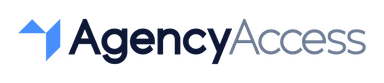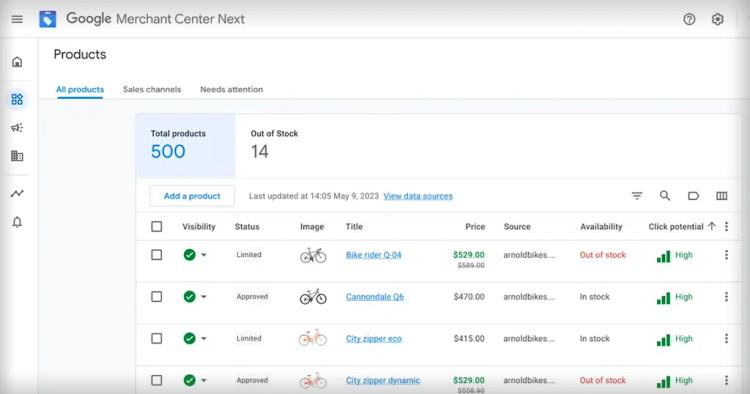
How to Request Access to a Google Merchant Center Account: A Guide for Agencies
For agencies managing eCommerce accounts, gaining access to a client’s Google Merchant Center account is essential for optimizing product listings, tracking performance, and managing shopping ads. Luckily, Google Merchant Center provides a straightforward way to request access, ensuring security and control for both agencies and clients. Here’s a step-by-step guide on how to do it.
Steps to Request Access to Google Merchant Center
- Log into Google Merchant Center
Start by logging into your Google Merchant Center account. If you don’t have one, you can create it at merchants.google.com. - Navigate to Account Settings
In the Merchant Center dashboard, click on the gear icon in the upper right corner and select Account access. - Request Access to the Client’s Merchant Center Account
Enter the Client’s Google Merchant Center ID (a 10-digit ID found in the client’s account settings). Choose the desired access level: - Standard: Allows view-only access to products, orders, and reports. - Admin: Grants full control over settings, including managing products, orders, and adding users. - Send the Request
After entering the ID and selecting the access level, click Request Access. The client will receive an email notification about your access request.
What Clients Need to Do to Approve Access
To ensure a seamless approval process, share these instructions with your client:
- Log into Their Google Merchant Center Account
Clients should log into their account at merchants.google.com and navigate to Account access under the gear icon. - Review the Access Request
In the Account access section, they’ll see your request listed. They can review the access level you requested (Standard or Admin). - Approve or Decline the Request
To grant access, they can simply click Approve next to your request. If they prefer not to provide access, they can choose to Decline.
Best Practices for Agencies Managing Client Google Merchant Center Accounts
- Request Only Necessary Access: Always request the minimum access level needed for your work. If your role doesn’t require managing settings, consider requesting Standard access to respect client privacy.
- Communicate Clearly with Clients: Explain why you need access and what you’ll be managing in their account. Clear communication helps build trust and avoids misunderstandings.
- Set Up Two-Factor Authentication: Encourage clients to enable two-factor authentication on their accounts for an added layer of security, especially when providing Admin access.
Common Issues and Troubleshooting
- Access Request Not Received by Client
If the client doesn’t receive the access request, ensure that you’ve entered the correct Merchant Center ID and that the client checks the Account access section manually. - Request Denied
If the client accidentally denies your request, you can resend the access request by following the same steps above. - Unable to Perform Certain Actions
If you have Standard access but require more permissions, discuss with the client about upgrading to Admin access. Make sure to request changes only if absolutely necessary for your tasks.
Why Secure Access Matters
Requesting access through Google Merchant Center’s built-in system is a secure alternative to sharing account passwords. It gives the client control over who can view or modify account data, offering transparency and an easy way to remove access if needed. This process safeguards sensitive data while allowing agencies to perform their tasks effectively.
Managing client accounts on Google Merchant Center doesn’t have to be a hassle. By using Google’s secure access request feature, agencies can streamline workflows and ensure account security for clients. For agencies looking for even greater control and streamlined access management, AgencyAccess offers a centralized solution to handle onboarding and access across multiple platforms with ease.

Written By
Kevin de Jong