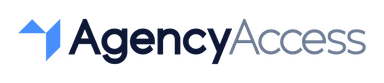How to Set Up and Run Facebook Ads: A Beginner’s Guide
Running Facebook ads can be a game-changer for businesses aiming to reach a broader audience. If you're new to advertising on Facebook, this guide will walk you through the basics of setting up and managing ads effectively to reach your ideal customers.
Why Facebook Ads?
Facebook ads allow you to target specific audiences with customized messages, making them one of the most efficient ways to increase brand awareness, engagement, and conversions. With billions of active users, Facebook is a prime platform for reaching diverse demographics.
Step 1: Set Up Your Facebook Ads Manager Account
Before creating ads, you need to have access to Facebook Ads Manager, which is where all ad creation, management, and tracking takes place.
- Log into Ads Manager: Go to Facebook Ads Manager and log in.
- Verify Billing Information: To activate ads, make sure you’ve added payment details in the billing section of Ads Manager.
- Set Up Your Business Page: If you don’t already have a Facebook Business Page, create one to represent your business.
Step 2: Define Your Campaign Objective
Facebook Ads Manager offers various objectives based on your campaign goals. Here’s a breakdown:
- Awareness: For brand recognition and local awareness.
- Consideration: Focused on driving engagement, video views, or traffic to your website.
- Conversion: Targets audiences who are likely to take action, such as purchasing or signing up.
Selecting the right objective is crucial for ad performance, as it helps Facebook optimize your ad delivery to reach the right people.
Step 3: Set Up Your Ad Targeting
One of Facebook’s strengths is its advanced targeting options. Here’s how to reach the right audience:
- Location: Choose specific locations, such as countries, cities, or regions.
- Demographics: Refine your audience based on age, gender, and education level.
- Interests: Target users based on their hobbies, brands they follow, and lifestyle.
- Behavior: Reach users by their purchase history, device usage, or other behaviors.
- Custom Audiences: Upload a contact list to target existing customers or use lookalike audiences to find similar profiles.
Step 4: Set Your Budget and Schedule
Facebook allows you to choose between a Daily Budget (how much you want to spend per day) and a Lifetime Budget (how much you want to spend over the campaign’s duration).
- Daily Budget: Best for consistent ad spend; Facebook will spend around this amount daily.
- Lifetime Budget: Ideal for campaigns with a fixed duration, letting Facebook optimize spend over time.
- Schedule: Select specific start and end dates for your ad or set it to run continuously.
Step 5: Design Your Ad Creative
Your ad creative is what captures attention. Facebook supports several ad formats:
- Image Ads: Simple and effective with high-quality visuals.
- Video Ads: Perfect for storytelling and engaging visuals.
- Carousel Ads: Showcase multiple products or features in a swipeable format.
- Slideshow Ads: Use multiple images to create a short, looping video.
- Collection Ads: Show a catalog of products for a shoppable experience.
Best Practices for Ad Creatives
- Keep Text Concise: Short, direct copy works best.
- Use High-Quality Visuals: Images and videos should be clear and attention-grabbing.
- Include a Call to Action (CTA): Encourage users to take the next step, like “Shop Now” or “Learn More.”
Step 6: Launch Your Ad and Monitor Performance
After reviewing all ad settings, click Publish to launch your campaign. Once your ad is live, monitor its performance regularly in Ads Manager.
Key Metrics to Track
- Impressions: The number of times your ad was shown.
- Click-Through Rate (CTR): The percentage of people who clicked on your ad after seeing it.
- Cost per Click (CPC): The average cost you pay for each click.
- Conversion Rate: The percentage of clicks that led to a desired action, like a purchase or sign-up.
- Return on Ad Spend (ROAS): The revenue generated per dollar spent on ads.
Use these metrics to determine if your ad is achieving its objectives, and adjust as needed.
Tips for Running Effective Facebook Ads
- A/B Test Your Ads: Experiment with different creatives, audiences, and placements to see what works best.
- Retarget Website Visitors: Use Facebook Pixel to target users who visited your website but didn’t convert.
- Adjust Ad Spend Based on Performance: Allocate more budget to high-performing ads and scale back on those that aren’t driving results.
- Refresh Your Creative: To avoid ad fatigue, update visuals and copy regularly, especially if running long-term campaigns.
Creating and managing Facebook ads can seem overwhelming at first, but by following these steps, you’ll be well on your way to crafting successful campaigns. Facebook’s powerful targeting, combined with the right objectives and creatives, will help your business engage new audiences and drive results.
Ready to simplify the process further? AgencyAccess provides a streamlined solution to manage client access and onboarding across social media platforms, so agencies can focus on what they do best: delivering outstanding results.

Written By
Kevin de Jong