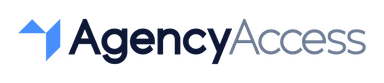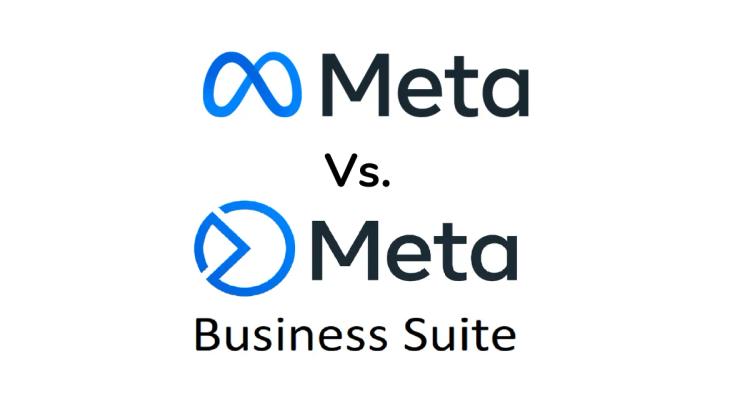
Meta Business Suite vs Business Manager: What’s the Difference?
If you've managed Facebook and Instagram for a business, you've likely come across both Meta Business Suite and Meta Business Manager. While both tools are designed to help businesses streamline their social media efforts, they serve different purposes and have distinct features. This guide breaks down the differences so you can choose the tool that best meets your needs.
What is Meta Business Suite?
Meta Business Suite is a one-stop platform designed to simplify social media management for Facebook and Instagram. It offers tools for posting, scheduling, messaging, and tracking performance in a unified interface.
Key Features of Meta Business Suite
- Unified Platform: Manage Facebook and Instagram content in one place without switching platforms.
- Content Scheduling: Schedule and publish posts, stories, and ads across both networks.
- Centralized Messaging: Respond to comments and messages from Facebook, Instagram, and Messenger in a single inbox.
- Audience Insights: Access basic analytics for a better understanding of audience engagement.
- Mobile Accessibility: Available as a mobile app, enabling management on the go.
Meta Business Suite is ideal for small to medium-sized businesses that focus on content creation and audience engagement across Facebook and Instagram.
What is Meta Business Manager?
Meta Business Manager, recently rebranded as Business Portfolio, serves as a robust backend tool for managing Facebook assets. It’s designed for businesses that require more control over assets, ad accounts, and permissions.
Key Features of Meta Business Manager
- Asset Management: Manage all business assets, including Facebook Pages, ad accounts, and Pixels.
- User Permissions: Assign roles and permissions, enabling secure access for team members or external partners.
- Advanced Ad Control: Create and manage ad accounts, set billing, and use advanced tools for ad creation.
- Data Security: Keep business and personal profiles separate, enhancing security.
- Integrations: Connect with third-party tools to extend business functionality.
Meta Business Manager is ideal for larger businesses or agencies that manage multiple assets and require a more comprehensive, secure approach.
Key Differences Between Meta Business Suite and Business Manager
- Purpose:
- Meta Business Suite is designed for front-end management, focusing on content scheduling, messaging, and audience insights.
- Meta Business Manager is intended for backend control, offering robust asset management and user permissions.
- Content Management:
- Business Suite allows users to create and schedule posts and ads across Facebook and Instagram.
- Business Manager does not include content management tools; it redirects users to Business Suite for these functions.
- Ad Management:
- Business Suite provides basic ad creation tools for campaigns.
- Business Manager includes advanced ad controls, such as billing setup and access to Ads Manager for in-depth analysis.
- Permissions:
- Business Suite has limited permissions management.
- Business Manager provides detailed role assignments, allowing agencies and larger organizations to secure access across teams.
- Analytics and Insights:
- Business Suite offers basic audience insights for tracking engagement.
- Business Manager provides access to more comprehensive analytics via Ads Manager.
- Accessibility:
- Business Suite is available as both a mobile app and desktop version.
- Business Manager is primarily desktop-based and does not offer a mobile app.
When to Use Each Platform
Meta Business Suite: Best for Small to Medium-Sized Businesses
Meta Business Suite simplifies managing Facebook and Instagram in one place, making it ideal for small businesses and entrepreneurs focused on:
- Scheduling content for consistent engagement
- Monitoring basic performance analytics
- Managing all messages and comments from a single inbox
- Ensuring mobile-friendly access
Meta Business Manager: Best for Agencies and Large Businesses
Meta Business Manager is suited for larger organizations and agencies that require comprehensive control and advanced ad features, particularly if they need:
- Permissions management across teams
- A clear separation of personal and business assets
- Detailed ad account management and billing options
- High-level security and multi-user access
Can You Use Both Platforms Together?
Yes! For businesses and agencies requiring both front-end and back-end functionality, using Meta Business Suite and Business Manager together can be highly effective. Here’s how they complement each other:
- Day-to-Day Management: Use Meta Business Suite to manage content creation, messaging, and posting.
- Backend Control: Use Meta Business Manager to handle asset permissions, advanced ad campaigns, and billing.
This combination gives businesses the best of both worlds: ease of use and in-depth control.
Final Thoughts
Choosing between Meta Business Suite and Meta Business Manager ultimately depends on your business’s size and needs. While Business Suite is geared toward social media engagement, Business Manager offers robust control for agencies and larger businesses managing multiple assets.
Both tools serve essential purposes, and understanding their unique features will help you decide which works best for your organization. With the right tool—or combination of tools—your business can maximize its impact on Facebook and Instagram, reaching the right audience with ease and control.

Written By
Kevin de Jong